I’ve just had a second 3PAR array upgraded to 3.3.1 and again Veeam Storage Integration could no longer talk to the 3PAR. After much diagnosing the first time, the solution turned out to be rather simple.
After the 3PAR upgrade, backup jobs failed with “internal server error”.
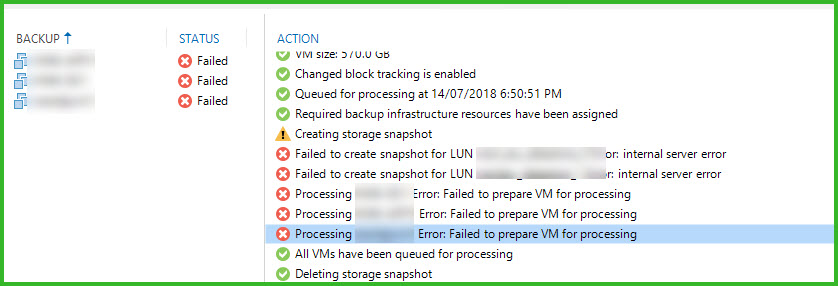
When doing a re-scan of the 3PAR it would error with “configuration Error: Failed to check fingerprint”
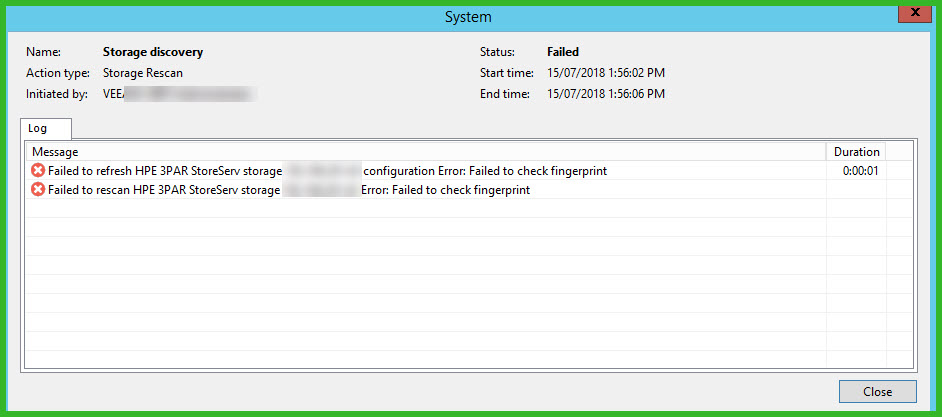
From the errors it would seem like a problem with the SSH fingerprint and much time was spent pursuing that, which resulted in Veeam support checking it out via a remote support session. After much testing with Powershell and other trickery, it was decided to create a new account on the 3PAR for Veeam to use.
As soon as a new account was used it all worked perfectly as it used to. The new account was set as a “super” account on the 3PAR as the existing account was. Still not sure what happened but clearly something to do with the update to 3.3.1 on the 3PAR as this has now happened 2/2 times.
The first time was in December 2017 running Veeam 9.5 U3 and the second time was July 2018 with Veeam 9.5 U3a.
Hope this helps someone 🙂


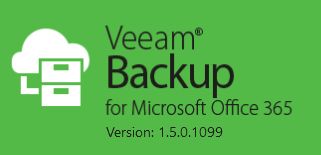





Recent Comments