After much anticipation Veeam Backup for Microsoft Office 365 v1.5 is now GA! Yay!
I have jumped straight in and upgraded my v1 installation. You can download the latest Veeam Backup for Microsoft Office 365 from https://www.veeam.com/backup-microsoft-office-365-download.html
The download is a tiny 11.4MB and includes the backup component and the Veeam Explorer for Exchange. I have a small v1 setup on one VM and will continue to run on one VM at this stage. Currently I don’t have a need to use multiple proxies.
To upgrade my v1 installation all I did was:
- Unpack the zip file
- Run VeeamBackupOffice365_1.5.0.1099.msi – now the first time I ran this it came up with the error “Cannot proceed with the installation. Port required for product operation is occupied.”
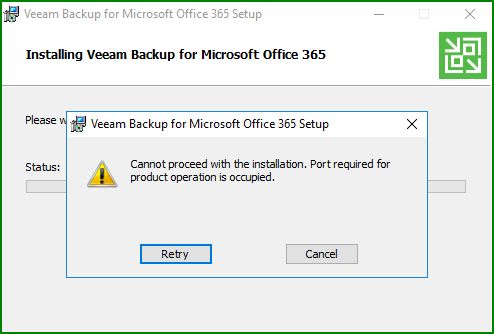
- I ran the installer again and it then installed without error, I didn’t make any changes to the system.
- Then run VeeamExplorerExchange_9.6.0.1099.msi to install the latest Veeam Explorer for Exchange.
After the installation, all I had to do was upgrade the existing repository, this is a simple case of browsing to Backup Infrastructure – Backup Repositories, right clicking in the repository and selecting Upgrade
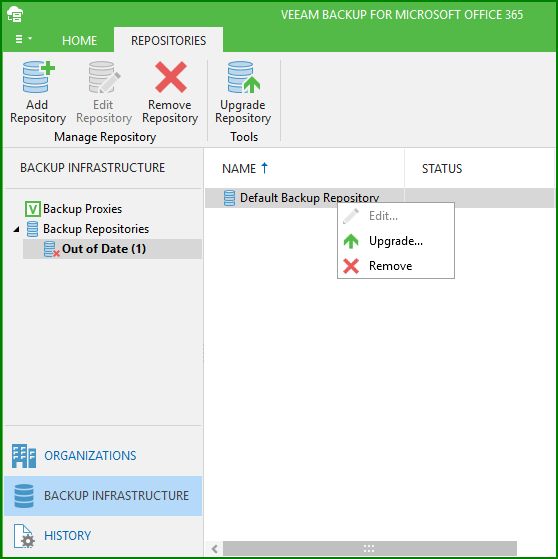
And that’s it, as usual it just worked. I can now tweak the settings new in v1.5 and add more repositories for other organisations I need to backup.

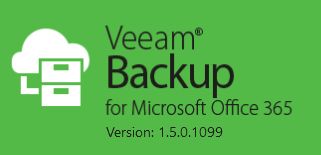






Recent Comments