After installing our new 3PAR arrays I was not able to get them connected to Veeam (v9 with latest updates). Everytime I tried to add the an array it would come back with “authentication failed”
After checking and double checking passwords, it turns out the latest 3PAR update, 3.2.2 MU3, breaks the Veeam 3PAR integration. After logging a case with Veeam I soon had two new DLL files to replace on the VBR server.
1. Stop the Veeam Backup service
2. backup the orignals and then copy in Veeam.Backup.SanPlugin.Hp3PARLib.dll and Veeam.Backup.SSH.dll to C:\Program Files\Veeam\Backup and Replication\Backup
3. Start the Veeam Backup service
That was it, just like magic the new 3PAR arrays were working with Veeam
I have been advised that the same fix is required for Veeam 9.5 and Update 1 for 9.5 will have the fix included. I have upgraded from 9 to 9.5 and the 3PAR integration kept working.


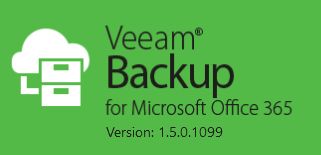




Recent Comments